|
Hello brrranuary! If you are fed up with the cold like me, remind yourself of our beautiful Chicago summers. Spring is only 52 days away!
This week, I will share some pointers on emails. Stay tuned for some tips on effective communication, things to avoid that compromise security, and ways to avoid fighting with spam filters.
Meaningful and short subject lines without special characters will win you points with the recipient and spam filters. A subject line that accurately summarizes the content gives your recipients a nudge to prioritize your message. Avoid special characters, printing uppercase, and words such as “free”, “act now”, and “important” that are commonly associated with spam to avoid getting caught in filters.
Stay on focus with your message. Recipients will prioritize messages that are direct and to the point. Avoid having paragraphs of text where your request is buried. Ideally, the recipient should find the purpose of your email within the first two sentences. Sometimes it helps to break up topics that are unrelated into separate emails. Recipients will take action quicker when you communicate in smaller chunks with a clear purpose.
Pay attention to your audience. Asking for information your recipient most likely does not have or posing a question they likely can’t answer will only cause delays and frustrate both sides.
Only discuss and share public matters. Email is not a secure form of communication. Before you hit send, assume your message can be accessed by others. If there is any sensitive or private information, just pick up the phone and call.
Proofread before hitting that send button. He’s making a list. He’s checking it twice. He’s gonna find out who’s naughty or nice. Be like Santa because just like a toy, you can’t take it back once the email is sent. Make sure you’re happy with the subject, content, tone, and required documents are attached before hitting the send button.
Avoid auto-responders unless necessary. It’s 2022 and even when we are enjoying a tropical cocktail on a beach somewhere, we can still check emails. Unless you are truly intending to unplug, avoid setting up away messages. Even then, forwarding your messages to another team member or even checking your emails once daily while away can help you decide on how you’d like to respond to messages instead of immediately announcing your absence.
Signatures are important. Including helpful contact information can give your recipients options at their fingertips. They can call you or grab your address to mail you a check just by looking at your signature. Having an address block in your signature also wins you points with spam filters! Signatures are great at showcasing your business: you can include social media links, add your business tagline, and even provide a link where recipients can schedule a consultation. Just be sure to design your signature well so it looks classy, not overpowering. Finally, avoid using advanced formatting (such as tables) and fonts that may not display as intended on other devices.
Sharing is caring. As with everything else, share your tips and feedback with your team. Improving communication skills, tone, and style of your team will benefit everyone involved.
Stay warm and communicate well,
– Burak Sarac, Team Lead
|
![]()
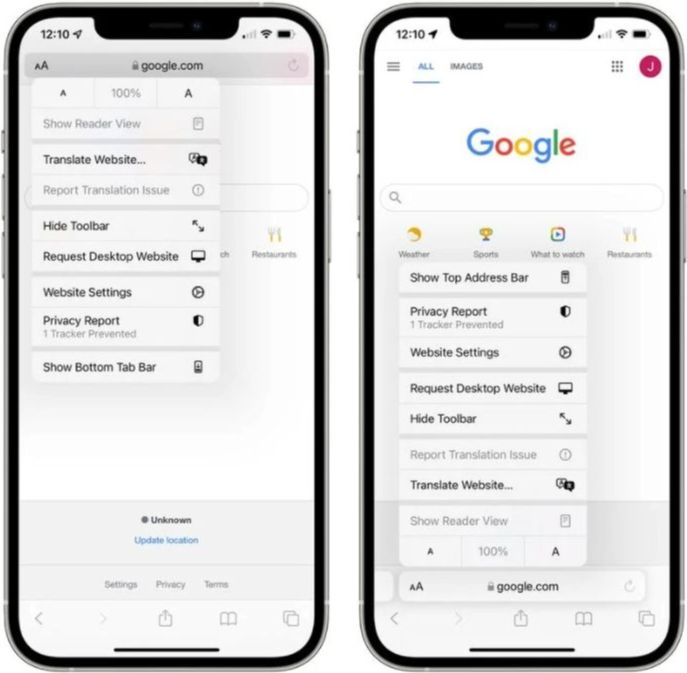
![]()