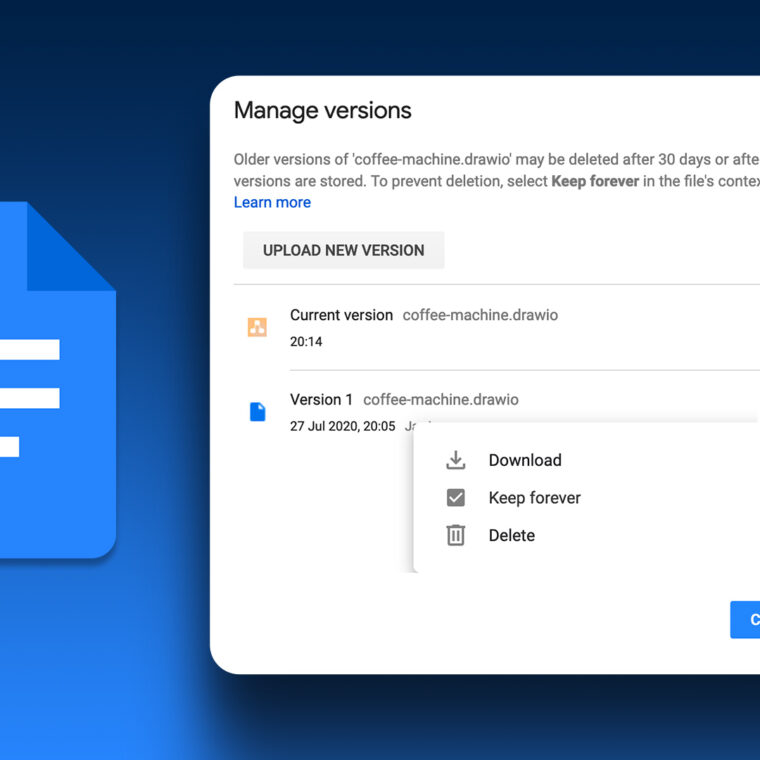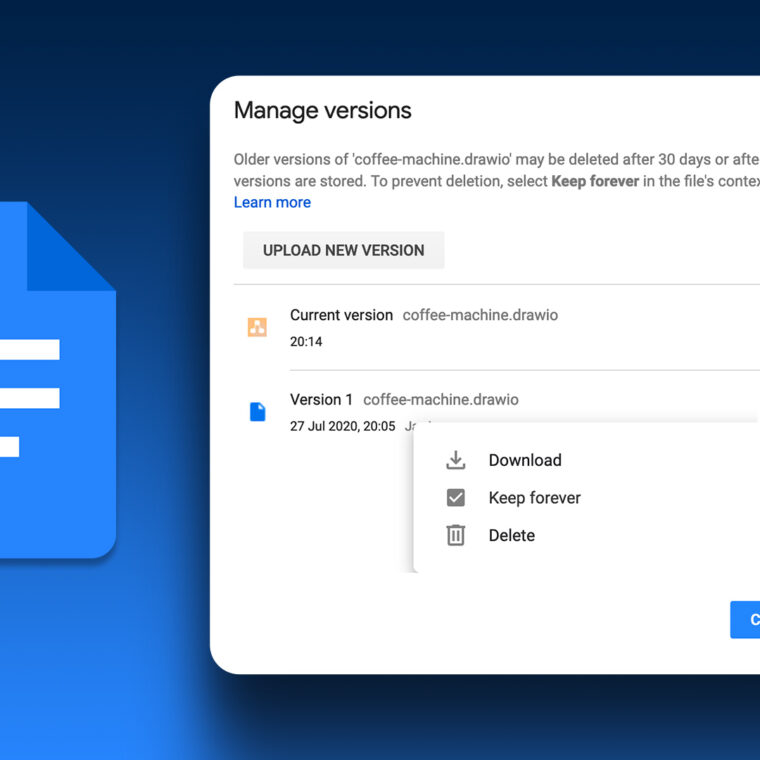| I’m sure some of you out there are not a fan of comforting yourselves with a bowl of chili on a cold winter day. Be aware your numbers are dwindling! More people are figuring out beans are packed with protein, spices have magical healing powers, and cooking improves your emotional well-being! Today is Chili Day and to celebrate you get a delicious and healthy chili recipe. As always, I’ll try to tie chili into something tech related further down – wish me luck!
Before we dive into the recipe, let me remind you that the devil (magic if you ask me) is in the details. Better schedule your chili cookout on a weekend instead of cutting corners on a weeknight. Also, this recipe is vegan and gluten-free, so invite those friends over!
What you need:
- An instant pot
- 1 large onion (chopped)
- 1 red bell pepper (diced)
- 1 green bell pepper (diced)
- 3 cloves garlic (minced)
- 2 cups Cauliflower Crumbles (ingredients and directions )
- 2 cups vegetable broth
- ½ tsp garlic powder
- ½ tsp black pepper
- 1 tsp paprika
- 1 tsp oregano
- 1 tsp chipotle chili powder
- 2 tsp ground cumin
- ¼ cup McCormick’s chili powder
- 1 15oz can pinto beans (low sodium)
- 1 15oz can kidney beans (low sodium)
- 1 8oz can tomato sauce (low sodium)
- 1 15oz can diced tomatoes (fire roasted)
- 1 6oz can tomato paste
- 2 Tbs Masa Tamale Flour
How you get it done:
- Get the cauliflower crumbles ready, in fact make extra as they make great burritos!
- Chop your veggies and add them to the instant pot
- Lightly sauté your veggies with a small amount of veggie broth until they soften
- Add cauliflower crumbles, rest of the veggie broth, and spices, then stir well
- Mix in beans and stir some more until everything is mixed
- Pour tomato sauce and diced tomatoes on top but do not stir
- Seal the instant pot and set it to cook for 9 minutes
- Unplug the instant pot and let it sit for 5 minutes
- Carefully release the remaining pressure and open the lid
- Stir in the tomato paste and masa flour.
- Let it sit for 10 minutes to thicken as you occasionally give it a stir!
Want to go the extra mile with presentation? Top it off with some tortilla chips, sliced avocados, chopped green onions / parsley, and a dollop of vegan sour cream. Magic is in the details!
When it comes to cooking, I seek perfection in flavor, texture, and presentation. I seek the same perfection in technology. Magic is in the details! I often run into clients who live with small frustrations for a long time until they can’t take it anymore. Not only do the little frustrations grow overtime, they also multiply! Don’t get worked up and take peek at my magic checklist below because your work-day deserves perfection just like that bowl of chili.
- Don’t sit on any issue, no matter how small. Report it to us so we can squash it quickly. This is always rule number one!
- Avoid working on small screens such as laptops. Have a station at home as well as at your office with a large monitor. Spread out! Bonus points for setting up a USB hub for quick connectivity.
- Print cheat sheet of shortcut keys and use them. Start with a few such a copy & paste. They will speed you up!
- Invest in a good keyboard + mouse. Go to a local Best Buy store and feel them out before picking one that feels right.
- Close programs you are done using. Just tweak your habits a bit and don’t let that computer slow down on you.
- Restart the computer at least once a week. Let it take a breather and come back all energized for you.
- Clean-up your dock and taskbar icons to only have shortcuts you use often at your fingertips.
- Clean-up your desk and office space. Less distractions + better organization = more focus!
- Use password managers to fill those online login pages and forms.
- Invest in a good chair and keep your posture in check.
- Stand-up and walk around for a couple minutes at least every hour to get that blood moving!
- Seek ways to work effectively and efficiently with clients and co-workers by using apps and cloud services.
- Spend some time and fine tune those notifications. Your computer does not need to ding for each text message or news headline.
Chances are a handful of my suggestions above sound good to think about some time in the future. Well, the future is now! Give yourself a chance on a regular basis to stop and evaluate the big picture so you can sprinkle magic on the details.
Have a delicious, and well plated week ahead,
– Burak Sarac, Team Lead
|